[Github].gitignore File 적용하기
업데이트:
.gitignore 란?
버전관리에서 제외시킬 파일들의 목록을 가진 설정 파일
.gitignore 파일 만들기
1. .gitignore파일을 만든다.
-
항상 최상위 디렉토리에 존재해야한다.
-
버전관리에서 제외시킬 파일 또는 디렉터리를 입력한다.
-
문법 예시
# : comments
# no .a files
*.a
# but do track lib.a, even though you're ignoring .a files above
!lib.a
# only ignore the TODO file in the current directory, not subdir/TODO
/TODO
# ignore all files in the build/ directory
build/
# ignore doc/notes.txt, but not doc/server/arch.txt
doc/*.txt
# ignore all .pdf files in the doc/ directory
doc/**/*.pdf
특정 확장자로 끝나는 파일을 모두 버전관리에서 제외할 때는 *.파일확장자 처럼 적어주면 되고, 특정 디렉터리를 모두 제외할 경우 디렉터리명/ 으로 기입하면 된다.
2. 적용하기
2.1 .버전관리중인 파일이 없는 상태에서 .gitignore을 적용하고 싶은 경우
.gitignore File을 같이 push
2.2 이미 버전관리 중인 파일을 Github에서 삭제하고 .gitignore을 적용하고 싶은 경우
2.2.1 현재 Repository 캐시 모두 삭제
git rm -r --cached .
2.2.2 .gitignore와 함께 push
3. 성공
Local에서는 .gitignore설정한 파일들이 사라지지않지만 Remote에는 적용되어 올라간 모습을 볼수 있다.
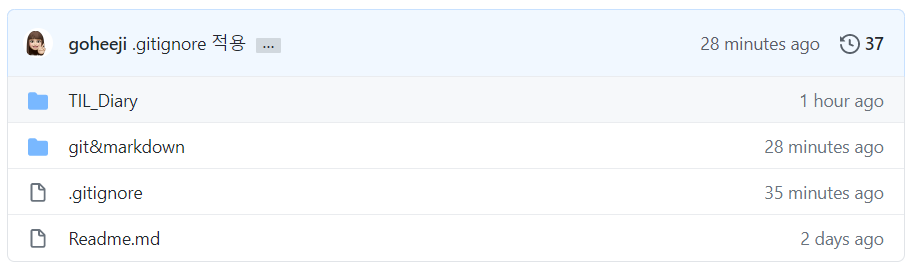
참고사항
아래의 사이트에서 운영체제, 개발환경, 프로그래밍언어에 따른 .gitignore파일을 만들어준다.
https://www.toptal.com/developers/gitignore

